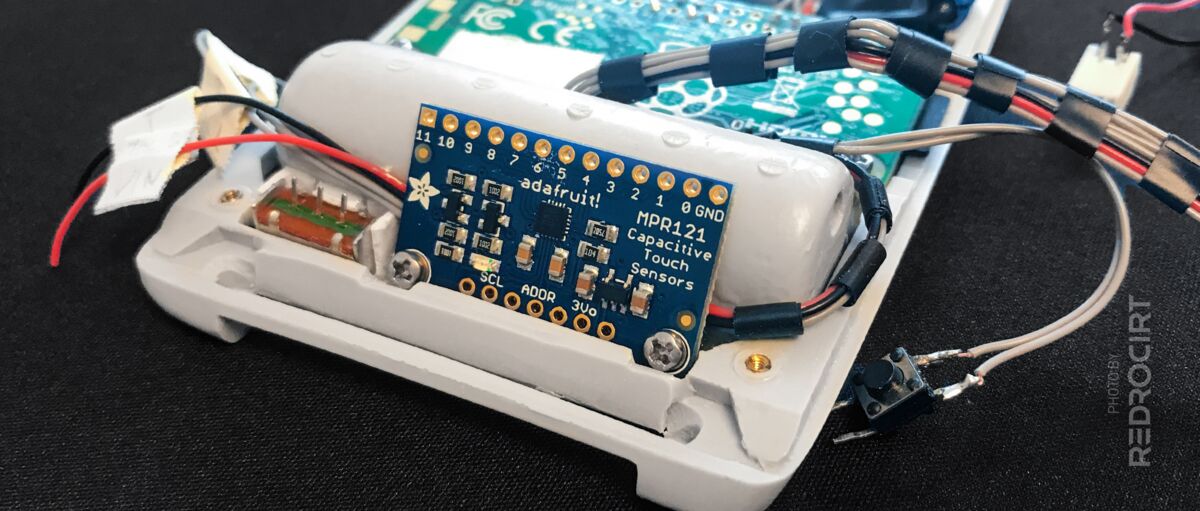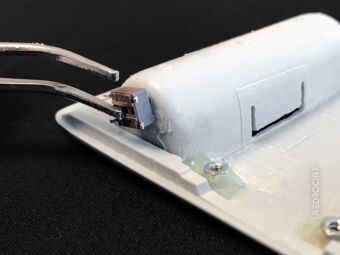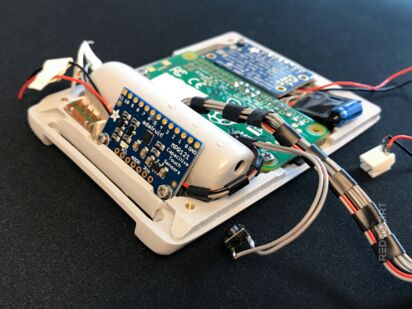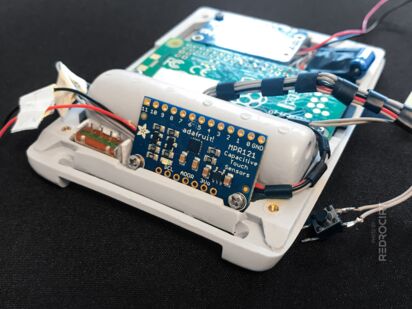Note: Later in the project, I dismissed this placements. I replaced the back lid and changed from a Mark X to a Mark IX (without a pocket for a removable medical scanner).
Hole for the LiPoPi power push button
Section titled Hole for the LiPoPi power push buttonThe Mark X (Medical) has a pocket in the back lid, for the detachable hand scanner. I wanted to use this pocket to hide the extra switches that are not present in the show's prop.
For the LiPoPi push button (Raspi power-up/power-down), I drilled a hole in the flat end of the scanner pocket. The brown push button shown in the pictures below was only a test version, which was later replaced by a black push button with a round, flat end. The protruding button is so small that you can still put the scanner in the pocket without any problems.
Additional main power slide switch
Section titled Additional main power slide switchI also drilled a hole for a slide switch on the right front and then filed it rectangular. This slide switch acts as a main power safety switch, connected between the battery and the PowerBoost module. To make it replaceable I glued in short PVC pieces, which hold the switch in place when inserted.
Capacitive touch breakout at the front
Section titled Capacitive touch breakout at the frontThe MPR121 capacitive touch module did fit next to the main power switch, slightly slanted in front of the scanner pocket. I carefully glued in some nuts for the board with Epoxy and let it dry for a sufficiently long time. I wasn't sure yet whether I would maintain this position, but first tests looked promising.
The current ensemble
Section titled The current ensembleI had not yet soldered all wires to the modules, but I was quite pleased with how everything fit so far. Here are some more photos from different angles: